Hii friends I am back again with a new trick to roll back to that old official version of SE Xperia X8 or Walkman W8 . I was facing many problems in my W8 after installing ginger DX then I switched to Ginger Xperia the interface was quit good battery back up was just like hell . My phone was turned into landline , always connceted to the power source. so i wanted to roll back to that old Version of 2.1 .If there is a problem in Your phone that requires to contact SE service center then you android device must not be rooted or custom firmware must not be installed if otherwise warranty will be void. If you want to do so then just follow the trick....
All of us who is a SE Xperia X8 Or W8 user must have seen the Pc companion (The PC Suit) . there is a service in Pc companion to update to the latest Official Version of Android , this can be used for updating as well as for Repairing Your phone , if any software problem occurs in your phone and you need to reinstall the Updated official ROM then You have to use PC companion's Update wizard . So Be ready to do so ...
For Doing so you just need a PC With a Internet connection , don't think that only a INTERNET , it requires a speed INTERNET connection as it depends upon speed to download the updated OS from Internet and install on the phone . you will need a USB cable of SE Xperia X8 or W8 and PC with a fast INTERNET connection and PC companion installed in it .Just connect your phone to the PC via USB cable and mount the memory card (turn on USB file sharing). after this PC companion will detect the phone . make sure that you have backup-ed all the important notes and contacts and messages . Click on the update wizard and then follow the instruction to install the official ROM.
After installation completes you will a fast un-rooted phone ......

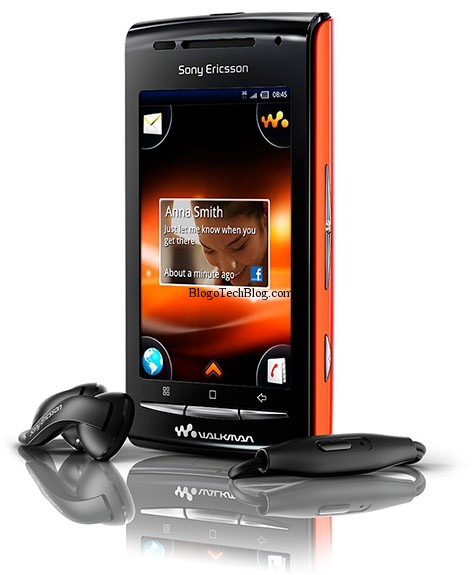

No comments:
Post a Comment